Business Connect release notes
Our release on 15 October 2024 includes the following changes.
On this page I tēnei whārangi
Business Connect platform
Enable customers to download PDF summary of their information
Customers are now able to download a copy of the form they have completed for their own records.
Once submitted, the form is available to download in the My Applications tab. It remains available for download once approved or declined.
This saves the customer needing to log back in should they want to reference the information they submitted later.
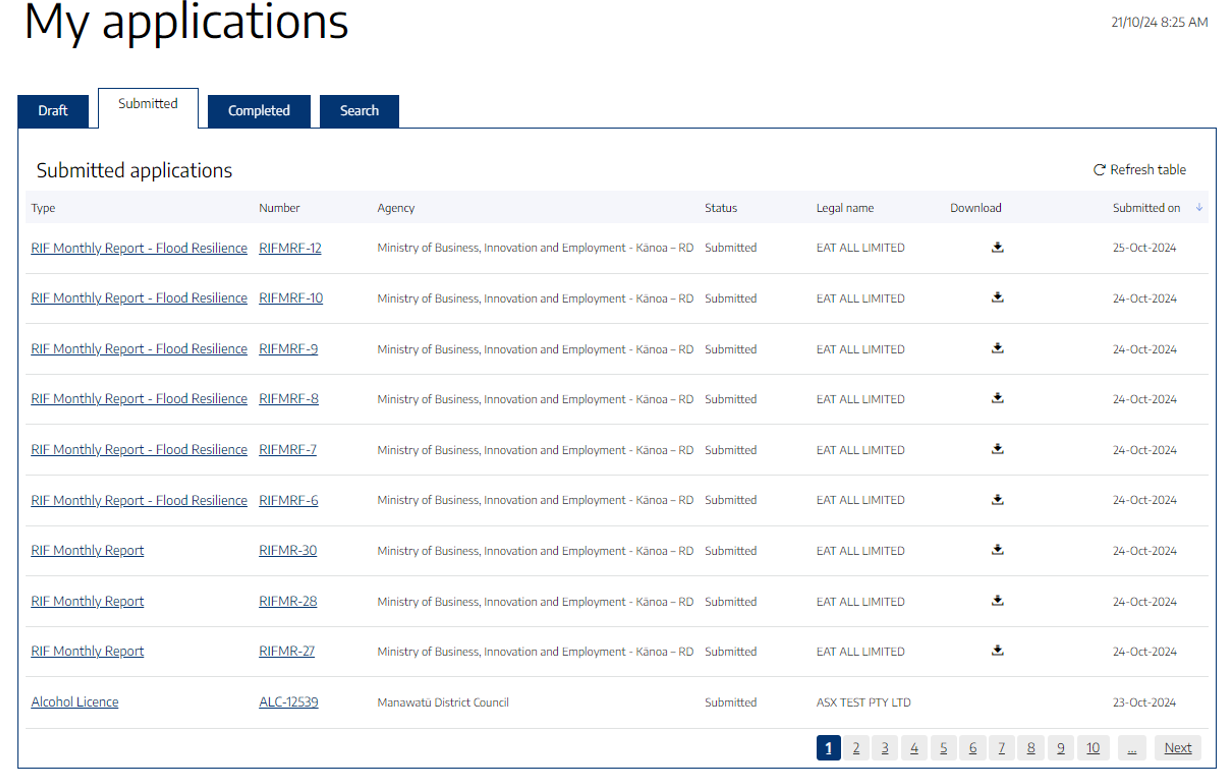
Image description - My applications
Auto save and timeout warning
Customers who need to write long answers in a free text box will no longer lose their work due to timeout or save not running on partially completed screens.
Business Connect now auto-saves each time the focus moves to the next field, auto-saves after 50 minutes of inactivity, presents a timeout warning, then after 60 minutes times out and takes users to the login screen.
This new save functionality will give customers confidence that their hard work will be safe and that they can draft their answers in Business Connect without fear of them.
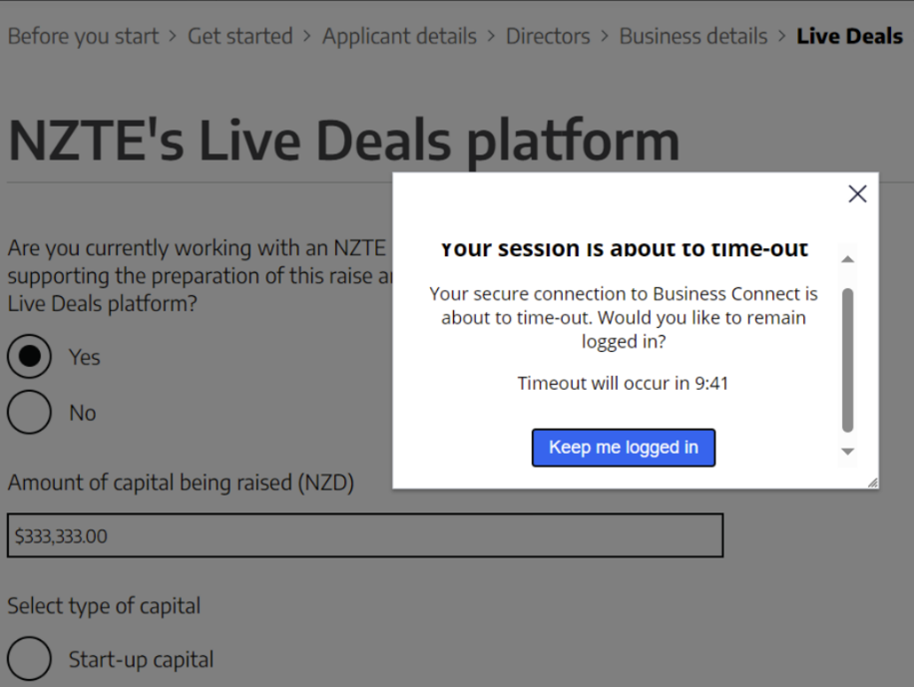
Image description – Time out pop-up message, timeout limit is 60 minutes.
Admin portal
Enhancement
Those using the Business Connect admin portal to receive form submissions will no longer have access to the wrong button for exporting a submission to pdf.
The button circled in the screenshot below was producing an unformatted pdf and confusing government users. The correct button is still found in the Actions drop down in the top right.
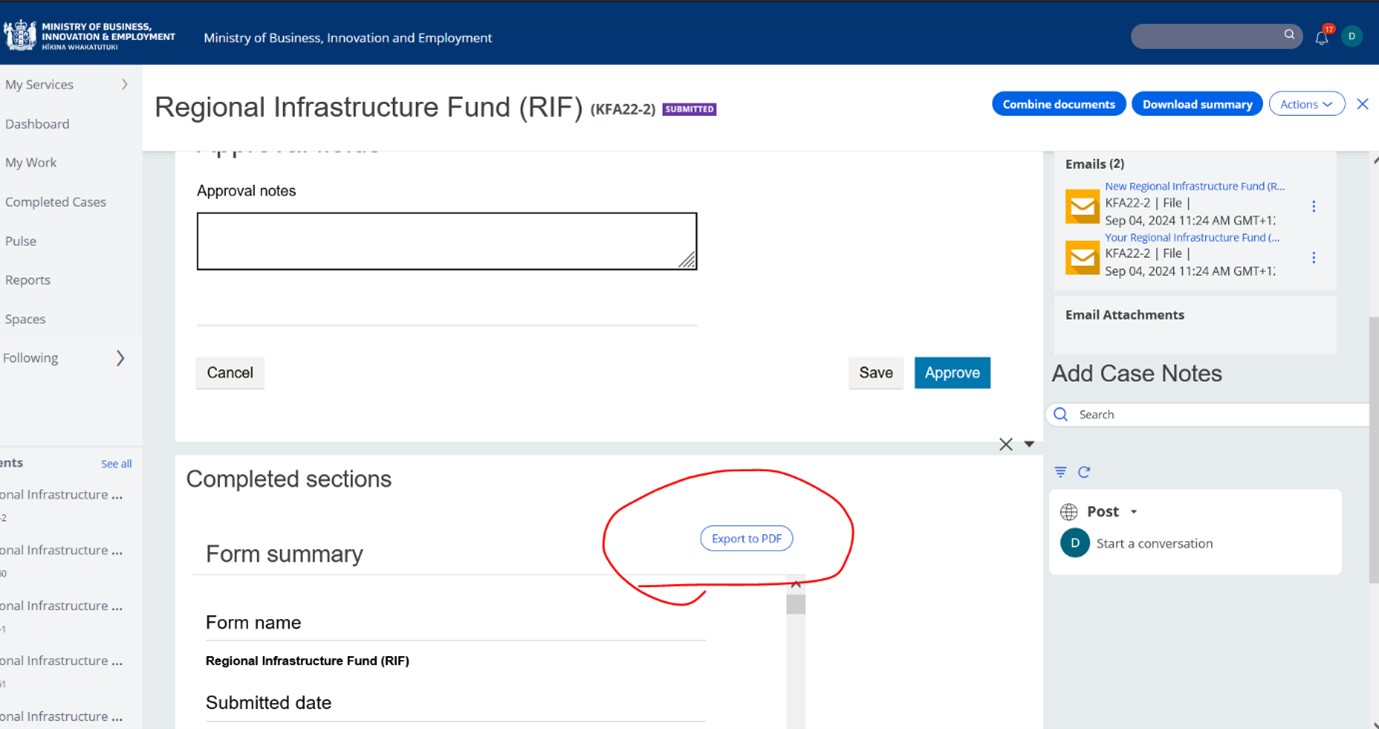
Image description - Business connect back-end approval portal


